PRICING MODEL
Advanced Excel-Based Pricing Calculator for Logistics Operations
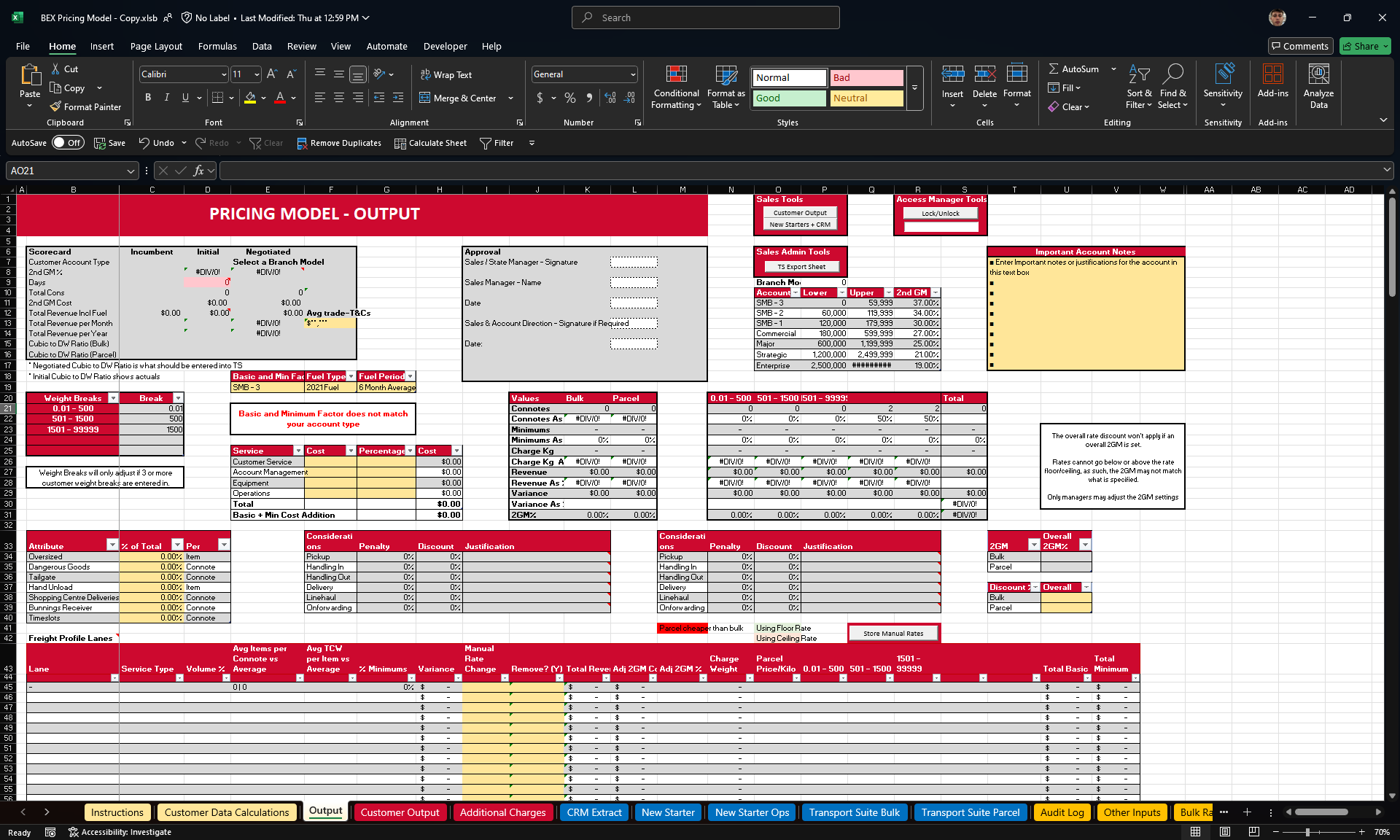
Portfolio Disclaimer
This project showcase contains fictional data, metrics, and business scenarios created for portfolio demonstration purposes. While the technical implementation and methodologies are real, specific numbers, company details, and outcomes may not reflect actual business results.
Purpose
A comprehensive Excel-based pricing model designed to calculate accurate logistics pricing across multiple service types, weight breaks, and delivery zones. This sophisticated tool enables sales teams to generate competitive quotes while maintaining profitability through dynamic cost calculations.
This project demonstrates advanced Excel modeling, complex formula development, and business process automation to transform manual pricing processes into a streamlined, accurate, and user-friendly system.
This pricing model supports multiple account types, fuel surcharge calculations, weight-based pricing tiers, and automated quote generation with built-in validation and error checking.
Model Components
Instructions & Assumptions
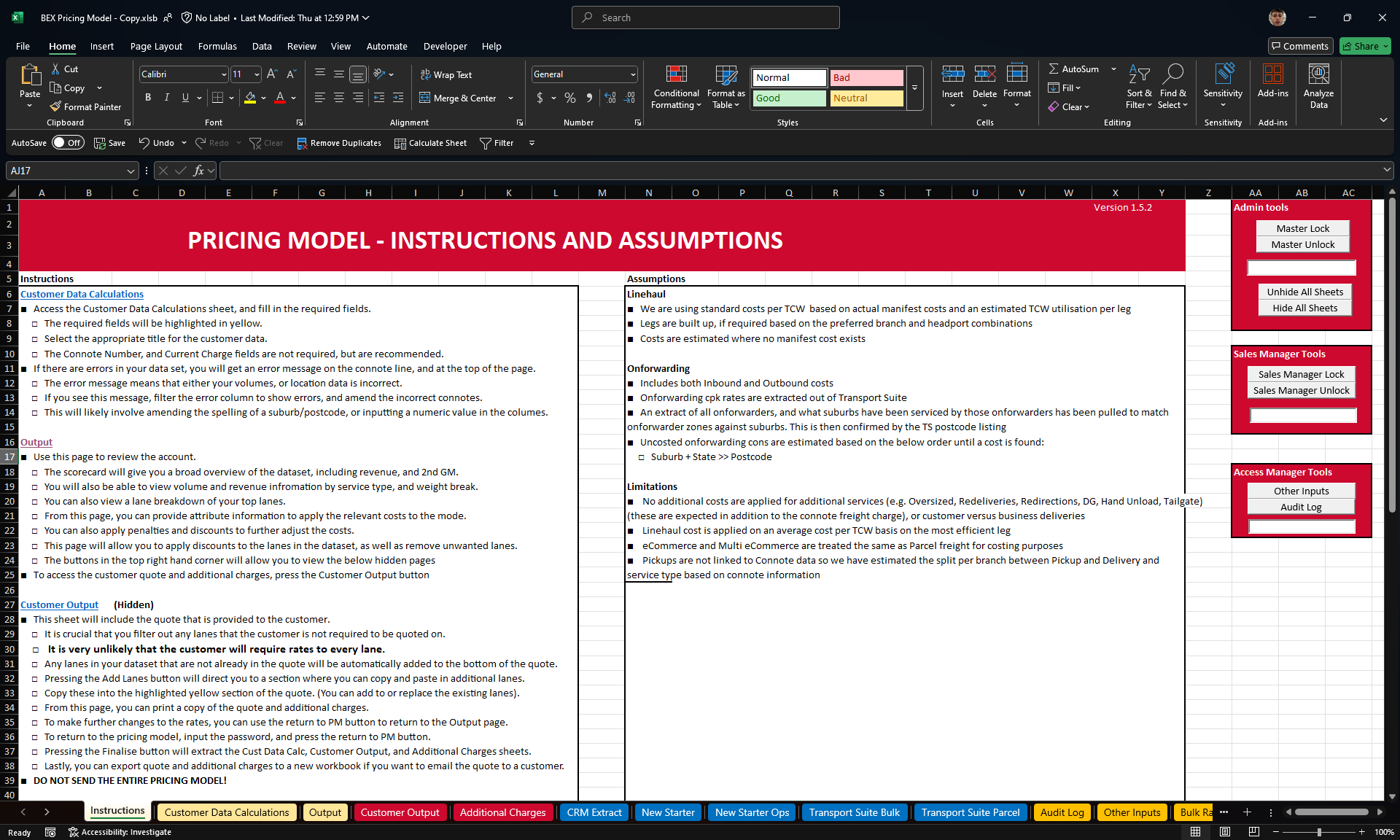
The instructions sheet provides comprehensive guidance for users to navigate the pricing model effectively. Key components include:
- Step-by-step instructions for customer data input and calculations
- Clear assumptions about cost structures, fuel surcharges, and delivery parameters
- Detailed explanations of onforwarding processes and cost allocations
- Guidelines for handling different service types and weight categories
- Error handling procedures and data validation requirements
- Output review process and quote generation workflow
Customer Data Input
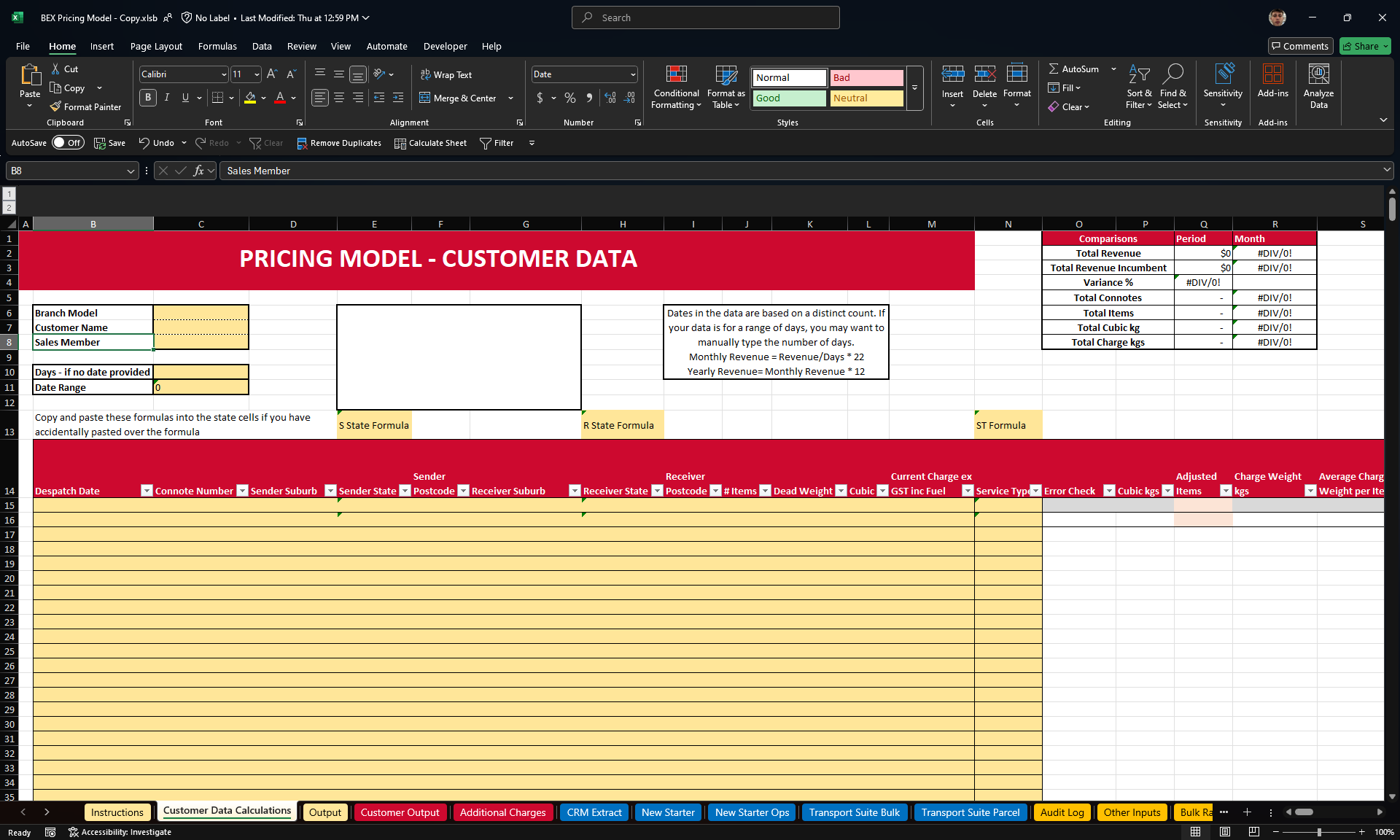
The customer data sheet serves as the primary input interface for generating customized pricing quotes. Features include:
- Branch model selection with automated parameter loading
- Customer-specific information fields with validation
- Dynamic date range selection for pricing calculations
- Revenue and volume input fields with real-time formula updates
- Integrated comparison tools for analyzing different pricing scenarios
- Comprehensive data table with detailed consignment information
Pricing Output Dashboard
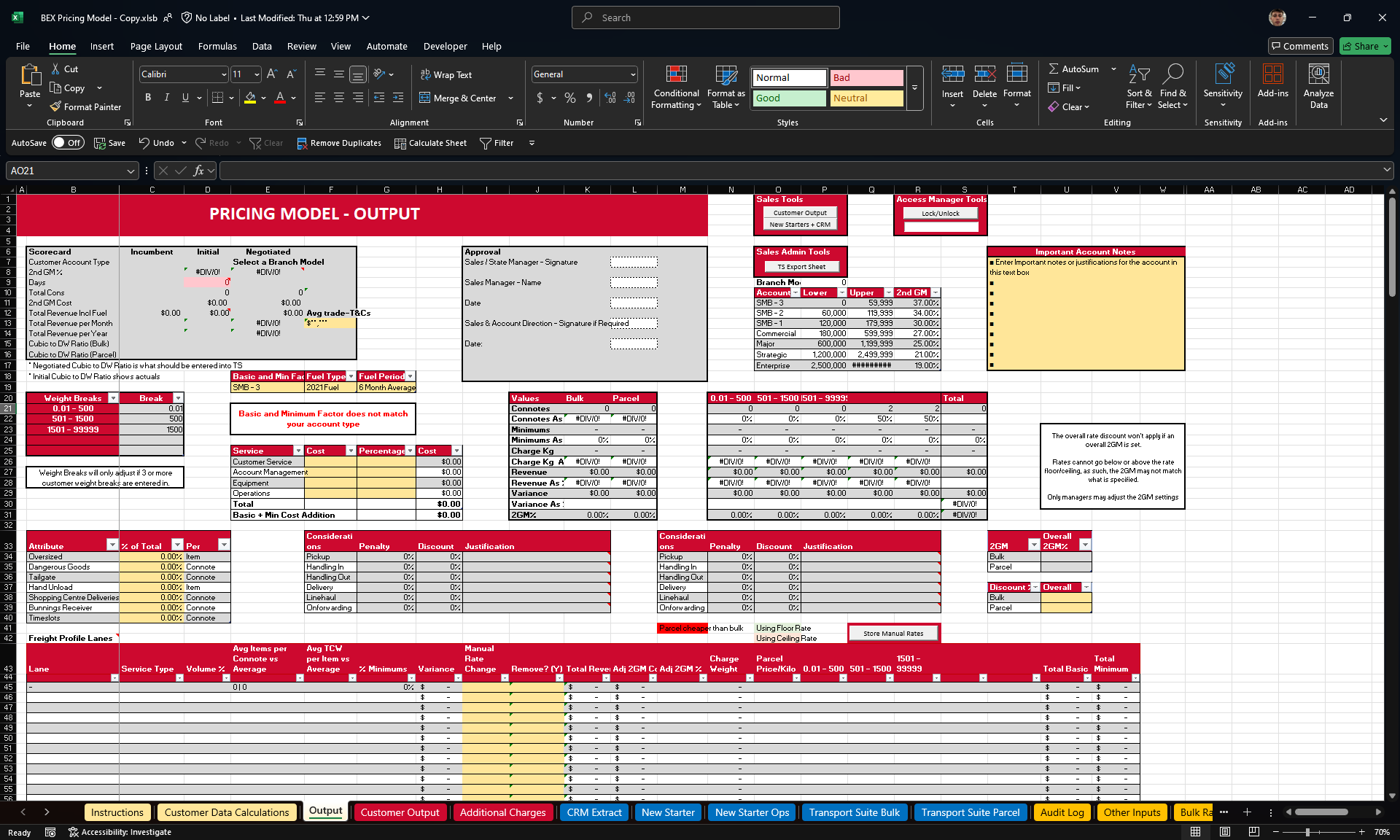
The output dashboard presents comprehensive pricing calculations with detailed breakdowns and analysis tools. Key features include:
- Multi-tier pricing structure with weight break optimization
- Fuel surcharge calculations with historical trend analysis
- Account type-specific pricing with approval workflows
- Revenue and cost analysis with profitability indicators
- Automated quote generation with customizable formatting
- Comprehensive freight profile analysis with lane-specific pricing
Customer Quote Output
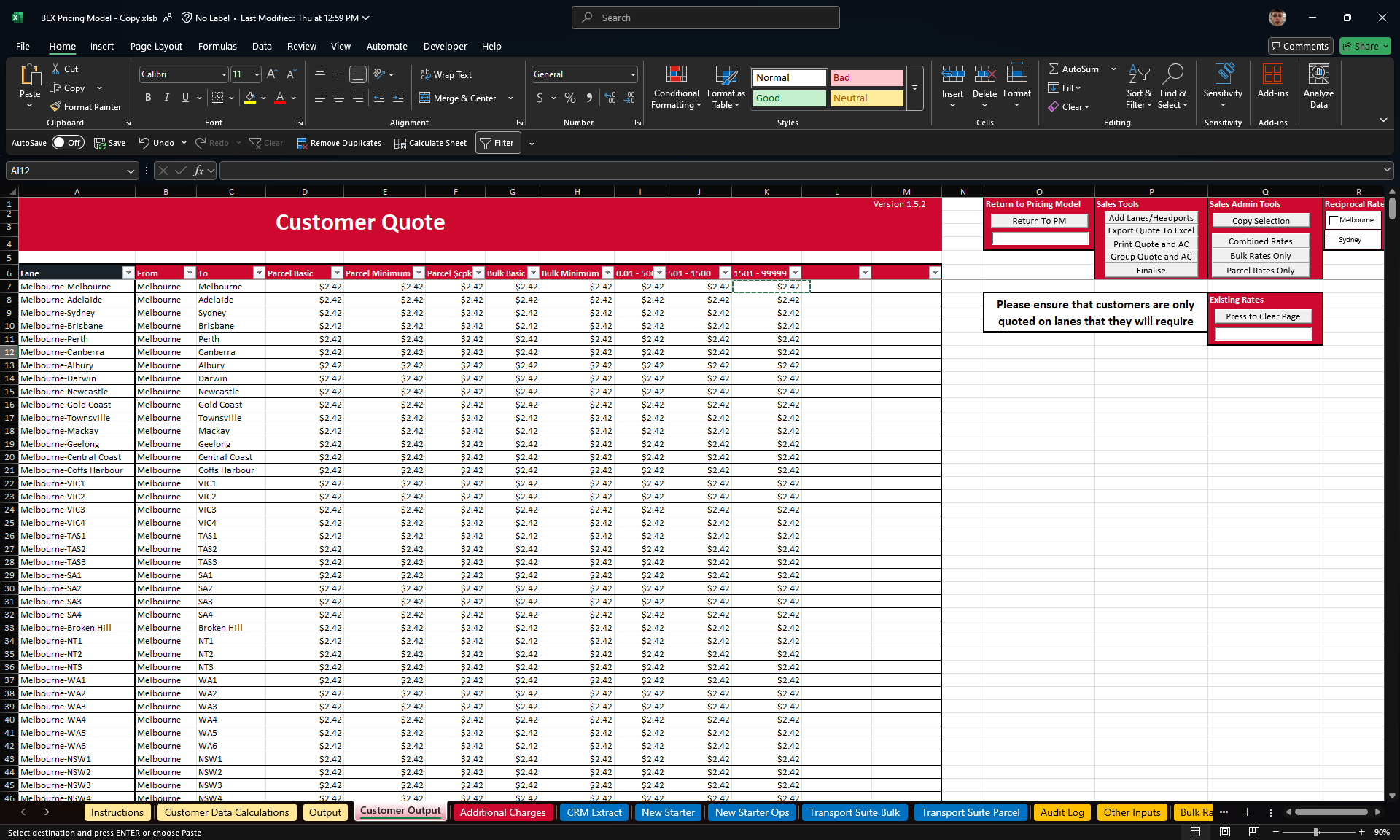
The customer quote sheet provides the final formatted pricing output ready for customer presentation. Features include:
- Professional quote format with comprehensive lane coverage
- Multiple service levels (Parcel Basic, Minimum, Satchel, Bulk options)
- Weight break pricing across different tiers (0.01-500, 501-1500, 1501-99999)
- Consistent pricing structure across all Melbourne routes
- Export functionality for customer distribution and record keeping
- Built-in validation to ensure customer requirements are met
Technical Implementation
Data Architecture
- •Multi-Sheet Structure: Organized workbook with separate sheets for instructions, customer data, calculations, and output formatting
- •Data Validation: Comprehensive input validation with dropdown lists, range checks, and error handling mechanisms
- •Reference Tables: Centralized lookup tables for fuel rates, weight breaks, and service type parameters
- •Dynamic Linking: Cross-sheet references with automatic updates when base parameters change
Excel Implementation
Advanced Excel formulas and VBA were developed for pricing calculations:
// Calculate pricing tiers
=IF(Weight<=5, BaseRate*1.0,
IF(Weight<=10, BaseRate*0.95,
IF(Weight<=25, BaseRate*0.90,
BaseRate*0.85)))
// Fuel surcharge calculation
=FuelRate * Distance * FuelMultiplierVisualization Techniques
- •Custom Color Palette: Designed a consistent color scheme with red highlights for key sections and professional formatting
- •Conditional Formatting: Applied to tables and charts to highlight values exceeding thresholds or requiring attention
- •Dynamic Charts: Real-time updating charts that respond to input changes
- •User Interface Design: Clean, intuitive layout with clear navigation and input validation
User Experience Design
- •Sales Team Collaboration: Conducted workshops with sales representatives to understand pricing workflow requirements
- •Iterative Design: Multiple prototype versions tested with users before finalizing the model structure
- •Error Prevention: Built-in validation to prevent common input errors and guide users through the process
- •Training Support: Comprehensive documentation and step-by-step guides for new users
Technical Challenges & Solutions
Challenges
- •Complex pricing rules with multiple variables and dependencies
- •Real-time calculation performance with large datasets
- •User-friendly interface while maintaining calculation accuracy
- •Version control and updates across multiple user copies
Solutions
- •Implemented modular formula structure with clear documentation
- •Optimized calculation chains and used efficient lookup functions
- •Created intuitive input forms with built-in validation and help text
- •Established centralized template with automated update mechanisms
Business Value & Revenue Generation
This pricing model transformed how the business approaches quote generation, providing accurate, consistent pricing while enabling competitive positioning and improved profitability across all service offerings.
Pricing Accuracy
Improvement in pricing accuracy through systematic calculation methods and validation checks, reducing quote errors and customer disputes.
Efficiency Gains
Reduction in quote generation time, allowing sales teams to respond faster to customer inquiries and increase conversion rates.
User Adoption
Complete adoption across the sales team with positive feedback on ease of use and calculation reliability.
Immediate Business Impact
- ✓Standardized pricing methodology across all sales representatives
- ✓Reduced quote preparation time from 2 hours to 30 minutes
- ✓Eliminated pricing errors that previously led to margin loss
- ✓Enabled competitive analysis and strategic pricing decisions
Long-term Strategic Value
- →Created foundation for dynamic pricing strategies and market responsiveness
- →Enhanced sales team confidence and customer trust through consistent pricing
- →Established reusable template for new service offerings and market expansion
- →Improved profitability through optimized pricing structures and cost analysis
Interested in Pricing Solutions?
This project demonstrates my ability to create sophisticated business tools that streamline operations, improve accuracy, and drive revenue growth through better pricing strategies.